Guides

Adding GGB to Trust Mobile Wallet
1) Once you have your Trust wallet open, go to Crypto tab then scroll to the bottom. Click on Manage Crypto.
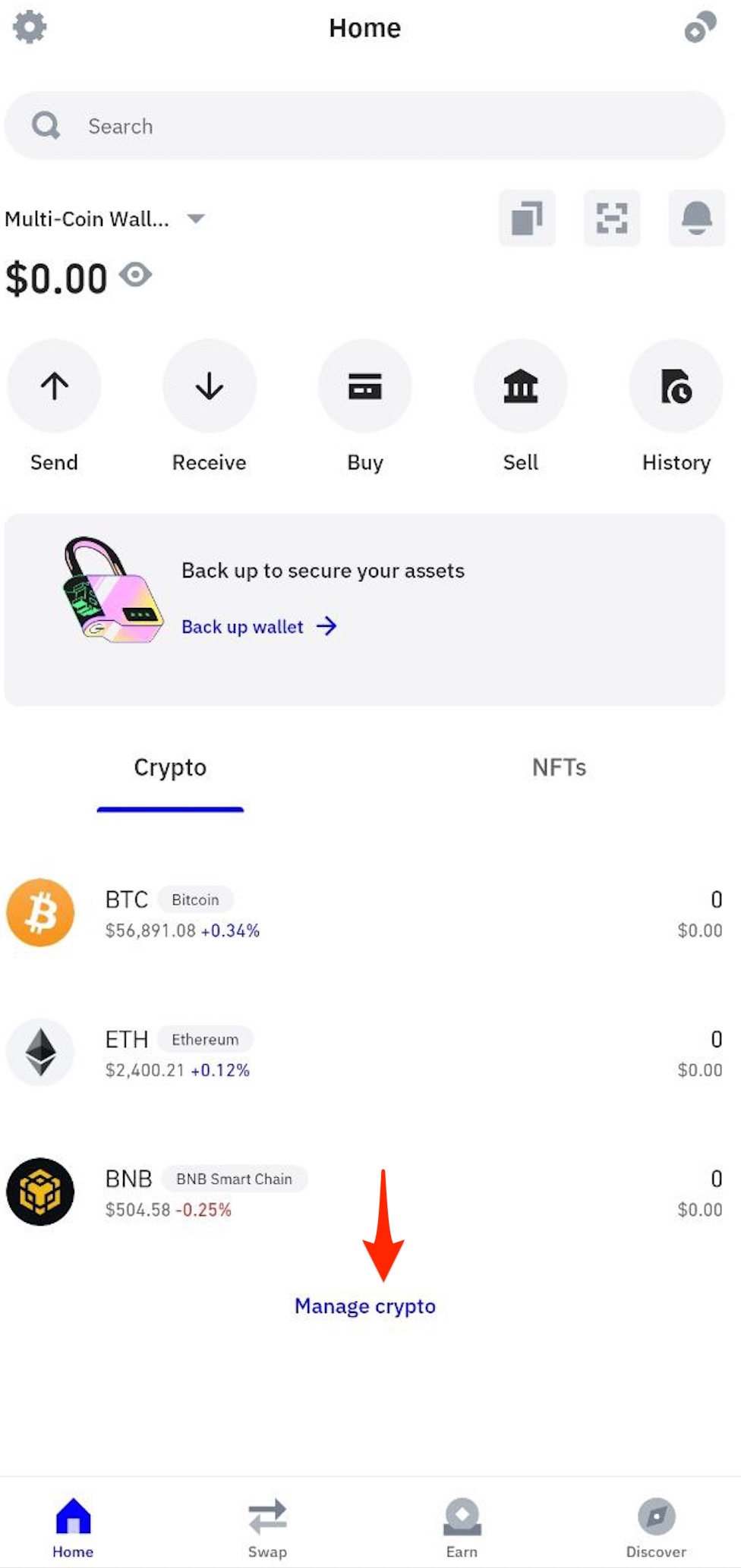
2) Click on the '+' symbol at the upper right corner of the app
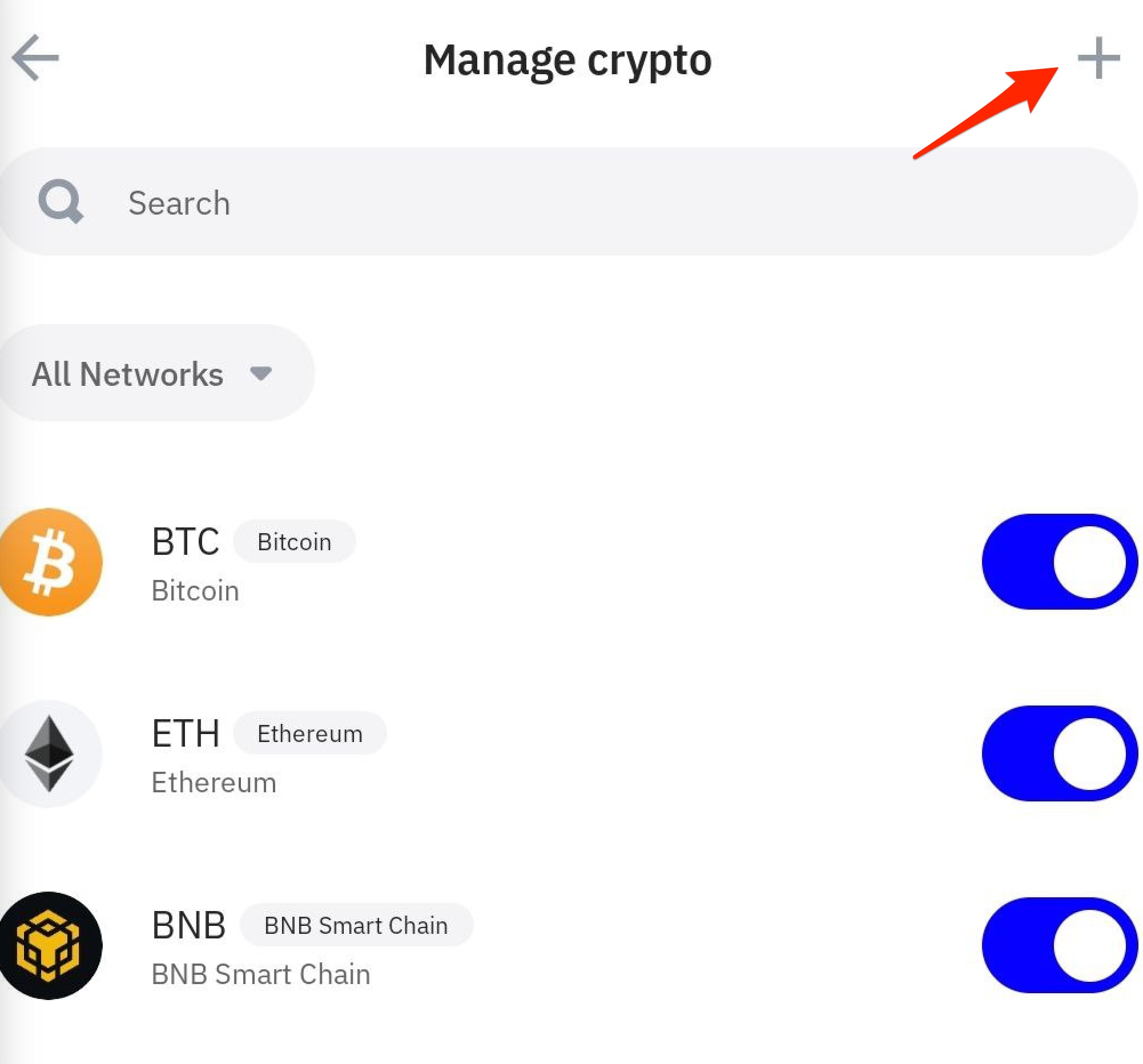
3) Once it opens the Import crypto page, make sure that the Network field shows BNB Smart Chain then enter 0x3F29Cf53c02f4E1947557127295672F60f8e6898 at the Address field. You will notice that Name, Symbol and Decimals field will be automatically populated. Then click Import.
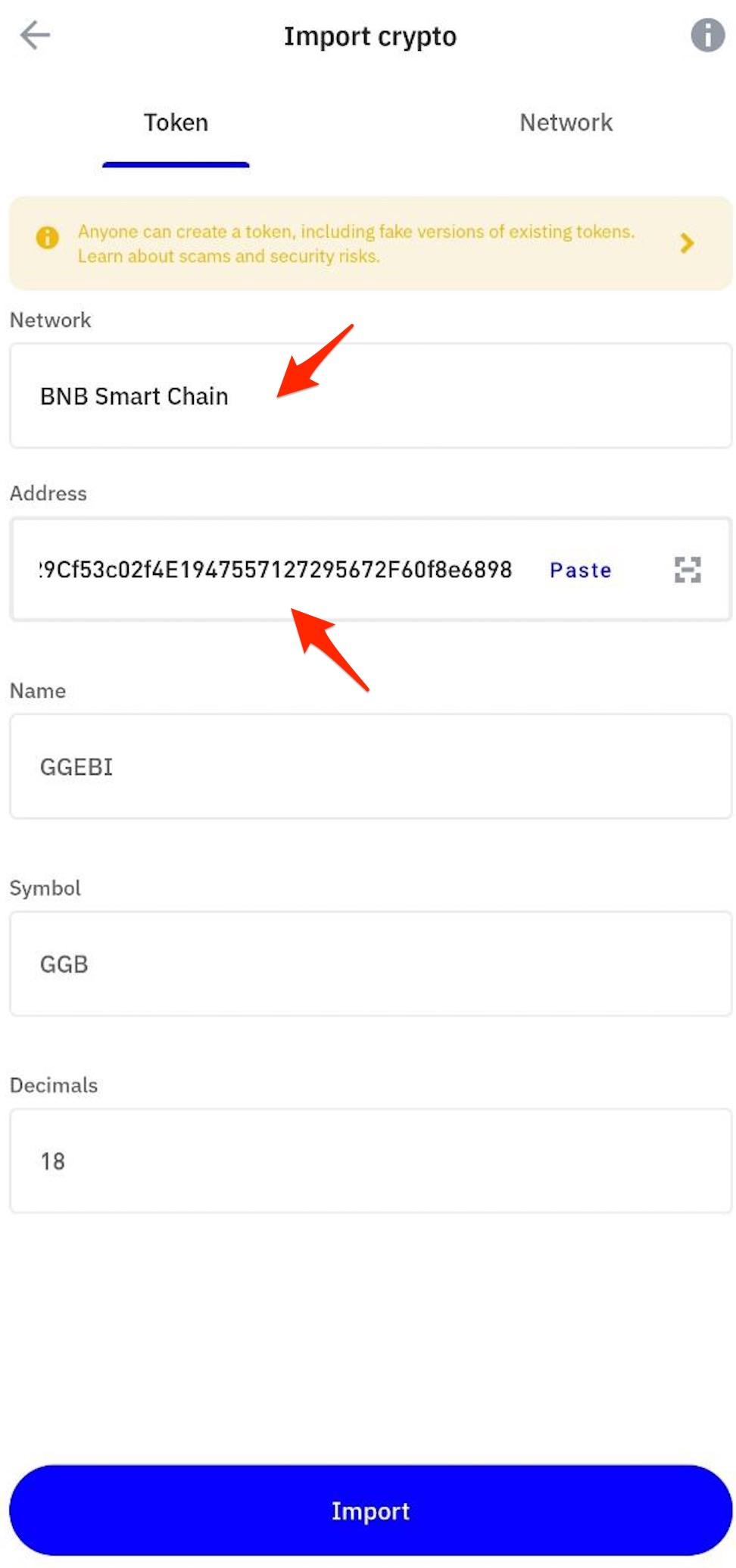
4) Once successful, GGB will then show up in your crypto list.
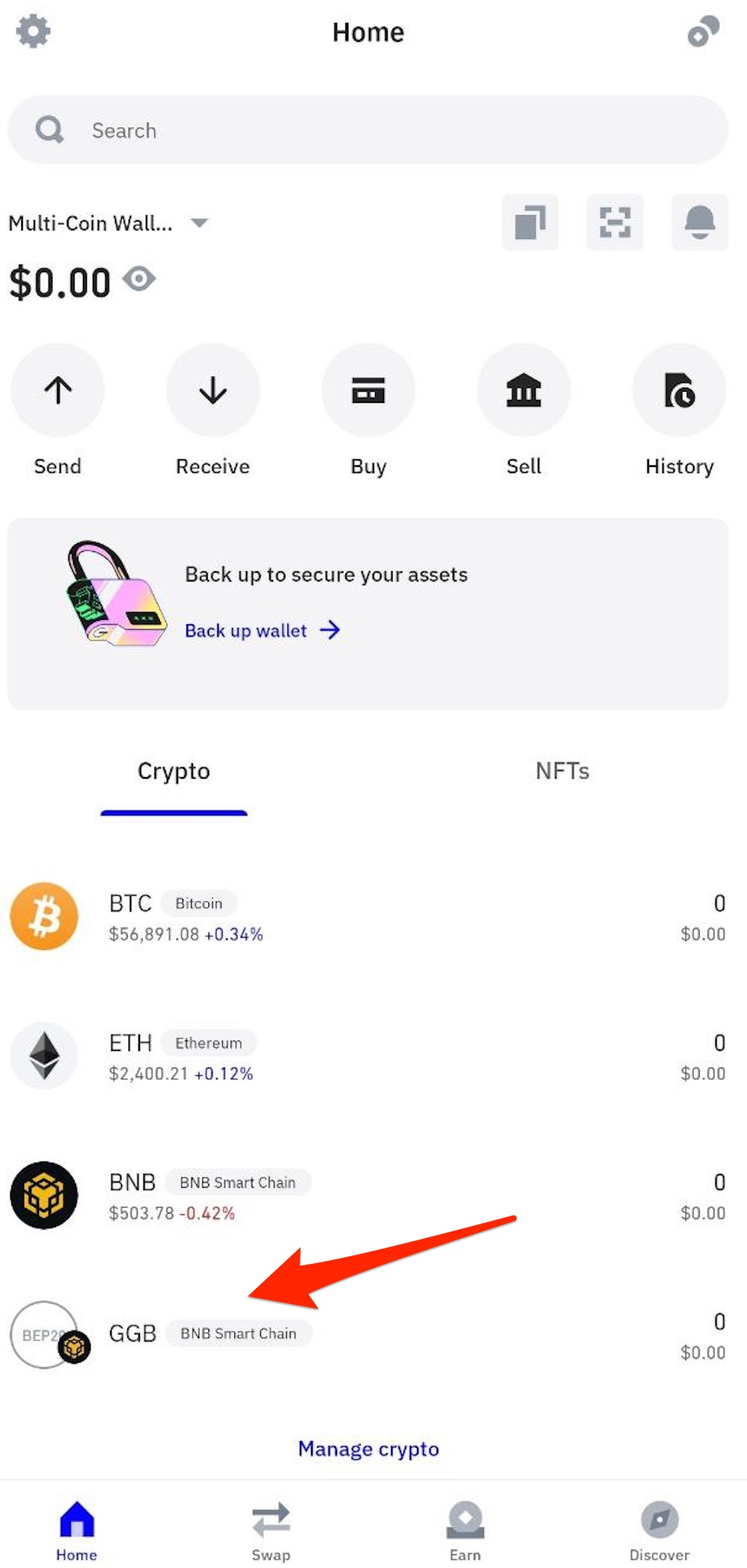
NOTE: The Logo will not show up yet as this is a new token. But we will submit our logo to the Trust team for their approval.
Follow $GGB on social media